Starting Fresh
When I set up my home office reality hit me in the face. I am the IT guy. Staring at my computer screen with Outlook and Excel running it was painfully obvious, this will never work to run a business.
I have always had an outlook server. Now I’m the server and I crash often.
My requirements
- Sync the calendars between all devices and people
- Manage a large database of contacts
* CRM, Prospects and Pipeline - Create a website that will allow me to create a presence, blog, promote speaking engagements, inform others and look cool
- Track all of my tasks
All of this has to sync between my iMac, iPhone and iPad (can you tell I kicked Microsoft to the curb) as well be accessible to every one in the company.
The number one goal was efficiency. The second was that it was completely cloud based. This was all new to me and a bit overwhelming. Paying a consultant to help me put this together was an option but way to expensive, so here is what we found.
After three months of fits and starts here is my machine!
- Mail
- Google Apps – gmail
- Mail for Mac – Tried everything and this is still the best
* Here’s an article from lifehacker on how to make this sing
- Calendar
- Google Apps – Calendar
- assistant.to – Incredible productivity app. This saves me hours each week
- gmail plugin that works on Chrome
- Allows me to easily send multiple times to meet to a contact with a click of the mouse
- Contacts
- Google Apps – Contacts
- Syncs with all of my devices and grabs info from Facebook.
- CRM
- Contactually.com
- Online contact management
- For $20/month this is just as good as Act and Salesforce for a fraction of the price
- Reads gmail and calendar to let me know when I last met with someone
- Multiple email templates that make follow up quick and easy
- Daily reminders on who I need to follow up with or contact
- Task Management
- Nozbe
- Their tag line is ‘Simply get things done’
- This app is priceless and keeps everyone moving forward on simple tasks and large projects
- Evernote
- What can I say, this has quickly become my digital brain
- It is a blank sheet of paper, so what do you do with a yellow legal pad – Anything
- I highly recommend reading this essential guide! It will open up a world you didn’t know existed
This system finally has my solo office running exactly how I want it to; in the background. I am now totally focused on revenue generating activities!
What have you found that works?
Have you taken the time to map your processes and work flow?
Please comment below and share so others can benefit.


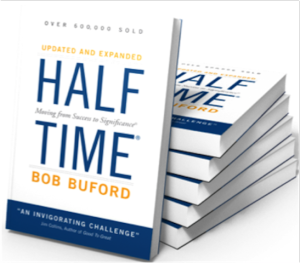
Recent Comments